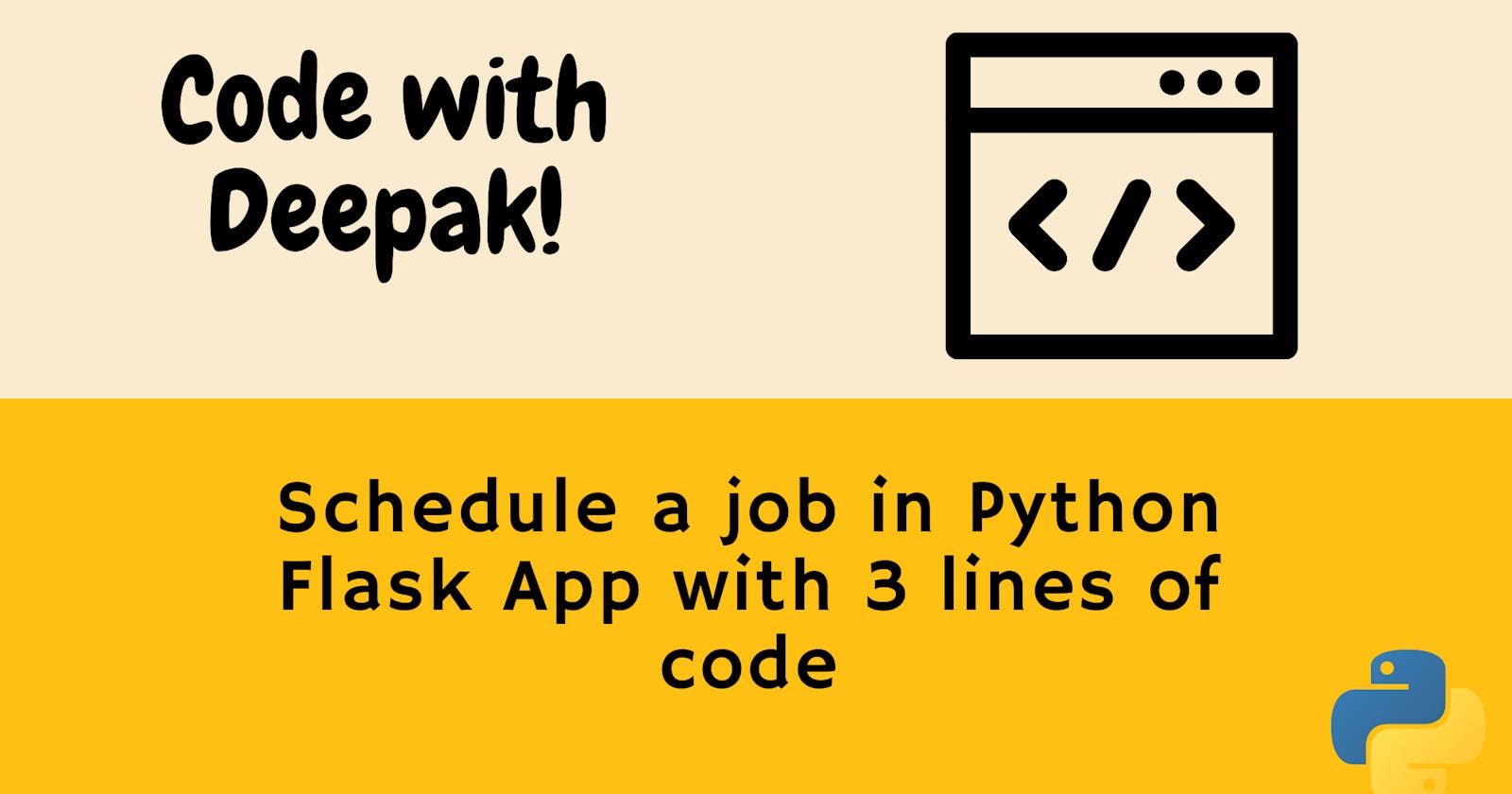Hola, Fellow Developers 👋
In this post I am going to write how to implement jobs scheduling in Python.
I was recently working on a Flask app where I encountered with a task where I need to poll the Azure message queue to read messages after each 2 hours and use this messages for further processing. Since, this was just a simple task of polling which need to implemented so I thought I need to look for simpler solution for this purpose.
I banged my head around different stack overflow solutions, tech blogs related to problems. I found that I need to implement threading for this, make use of Celery workers, and blah blah 🙄. I tried some sample solution on stack overflow based on threading but that doesn't seems to work for me 😴
Let's dive further to see the solution that worked for me and various other possible solutions I found.
Table of Contents
- What is meant by scheduling of job?
- Use cases of scheduling
- My first simplest solution
- Implementation of solution that worked
- Other possible solutions
1. What is meant by scheduling of job?
In simplest term, scheduling of job means that we want a task to be performed at scheduled time or regularly at a given item. Also, jobs can be scheduled to be executed after a given definite interval of 5 mins, 60 mins or so.
2. Use cases of scheduling
There can be several use cases of polling as per the requirements of the application which is being developed.
- Read the database for any data at scheduled time everyday.
- Check any of the message queue for new messages(Azure Message Queue or AWS Queue).
- Logging application status at definite interval or at scheduled time.
3. My first simplest solution
The first solution I thought of for this problem is to use time.sleep() in an infinite loop. Later, I found polling library available in Python which can be used for this purpose. Below is the sample code I used with polling library:
polling2.poll(
lambda: webhook_queue.receive_message() == 'Stop',
step=5,
poll_forever=True)
This code stops polling when 'Stop' message is received. It's scheduled to poll forever at an interval of 5 seconds(used for test). After, running this code it was working fine. I thought yeah this solution worked 😀
But what after running the server ?
After, running the server I saw that the flask app is not fulfilling any other requests and is just busy with polling. I realized that this solution is not gonna work. I started looking off to other solution and the solution I found was around Celery workers implementation. I thought this would be my last choice if I couldn't find any other simpler solution.
And wonder I found it :P
4. Implementation of solution that worked
After searching a lot I found that there's a APScheduler library available in Python which can used for scheduling of jobs. I thought of giving it a try and it worked for me :) Below is my implementation by making use of APScheduler python library.
#set the background scheduler for doing the scheduled task
schedule_task = BackgroundScheduler(daemon=True)
#add the job to be completed to the scheduler
schedule_task.add_job(polling_task, 'interval', minutes=120)
#start the task scheduler
schedule_task.start()
I have passed the polling_task function which needs to be executed after every 2 hours as a job to scheduler. Make sure you install the APScheduler in your app env and import BackgroundScheduler for this solution to work for you too.
Let's see other possible solution I found while searching the solution to this problem.
4. Other possible solutions
I have found few other possible solution that would work for this problem. Though, I haven't tested it so read the docs and see if it fulfill your needs.
- Making use of Celery workers to add background scheduled task.
- Use of Flask APscheduler
That's all for this blog. I hope this blog will save your precious time in case you meet with similar problems to be solved!!!